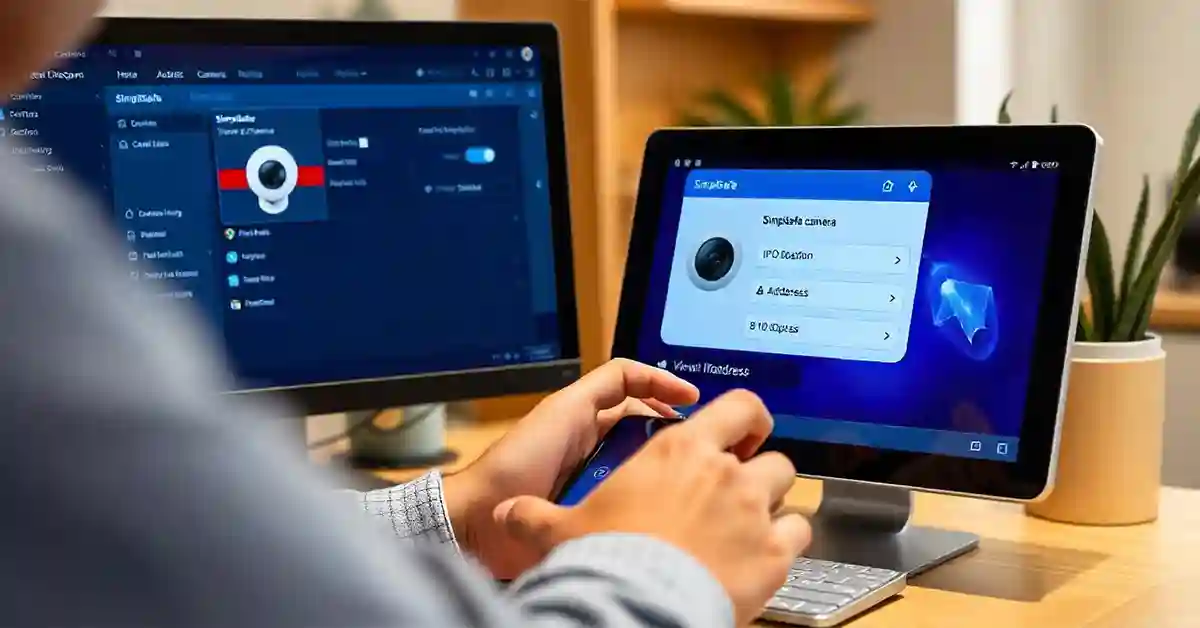Finding your SimpliSafe camera’s IP address is a straightforward process that can enhance your home security setup or aid in troubleshooting. The main steps include checking your network settings, using your router’s interface, and leveraging specific software tools. By identifying your SimpliSafe camera IP, you can optimize its performance and ensure seamless integration with your home network.
In today’s tech-savvy world, understanding the ins and outs of your home security system is more important than ever. Your SimpliSafe camera plays a crucial role in keeping your home safe, but do you know its IP address? This vital piece of information can help you troubleshoot issues, enhance your network security, and make the most out of your device.
How do you find your SimpliSafe camera IP? This question might have crossed your mind if you’re curious about optimizing your home security setup. Knowing your camera’s IP address is key to accessing advanced settings, ensuring smooth performance, and integrating with other devices.
By learning how to locate your SimpliSafe camera IP, you can gain greater control over your home security system. This article will guide you through the steps, tips, and tools needed to find your camera’s IP address. Read on to unlock the full potential of your SimpliSafe system and protect what matters most.
Understanding Your SimpliSafe Camera
The SimpliSafe camera serves as your watchful eye at home. It helps you monitor your property remotely, ensuring everything is secure. These cameras come with features like motion detection, night vision, and live streaming. Knowing your camera’s IP address can enhance these capabilities and improve connectivity.
Why Knowing Your Camera’s IP is Important
Your camera’s IP address is like its home address on the internet. It allows devices to communicate with each other. With the IP, you can set up remote access, troubleshoot connection issues, and ensure seamless performance. This is essential for maintaining a reliable security system.
How IP Addresses Work
An IP address is a unique string of numbers assigned to each device on a network. It helps identify and communicate with the device. There are two types of IP addresses—IPv4 and IPv6. IPv4 uses a 32-bit format, while IPv6 uses a 128-bit format. Knowing your camera’s IP helps you manage your network better.
Gathering Tools for the Task
Before you start, gather the necessary tools. You’ll need a computer or smartphone, internet access, and your SimpliSafe account information. Some methods may also require software or apps for network scanning. These tools will help you find the IP address quickly and efficiently.
Using Your Router to Find the IP Address
One way to find your SimpliSafe camera IP is through your router. Log in to your router’s admin panel using a web browser. Look for the “Connected Devices” or “DHCP Client List” section. Here, you’ll find a list of devices connected to your network, including your camera.
Network Scanning Software
Network scanning software can help identify the IP addresses of devices on your network. Tools like Advanced IP Scanner or Fing are user-friendly options. Download and run the software, then scan your network. The software will display a list of active devices and their IP addresses.
Checking the SimpliSafe App
The SimpliSafe app is a convenient tool for monitoring your camera. It may also provide information about your device’s IP address. Open the app and go to the camera settings. Look for network details or device information to find the IP address.
Troubleshooting Common Issues
If you’re having trouble finding your camera’s IP, check your network connection and camera status. Ensure the camera is powered on and connected to the network. Restart your router and camera if needed. These steps can resolve common connectivity issues.
Enhancing Home Security with IP Knowledge
Knowing your camera’s IP address allows you to optimize its settings for better performance. You can configure port forwarding, set up remote access, and integrate with smart home systems. This knowledge empowers you to create a more secure and efficient home environment.
The Role of IP Addresses in Network Security
IP addresses play a crucial role in network security. They help identify unauthorized access and prevent cyber threats. By monitoring your devices’ IP addresses, you can detect suspicious activity and protect your network from potential attacks.
Maintaining Your SimpliSafe System
Regularly check your SimpliSafe camera’s IP address and network settings. Ensure your firmware is up-to-date and change passwords as needed. These practices help maintain a reliable and secure home security system.
The Benefits of a Well-Maintained System
A well-maintained SimpliSafe system provides peace of mind. With optimal performance and advanced features, you can confidently protect your home. Regular maintenance ensures your devices work seamlessly and efficiently, safeguarding your property and loved ones.
Keeping Up with Technological Advancements
Stay informed about new features and updates for your SimpliSafe system. Technology evolves rapidly, and staying current can enhance your security setup. Keep an eye on new developments and consider upgrading your system when necessary.
Exploring Additional Resources
If you’re interested in learning more about SimpliSafe cameras and home security, explore online forums, tutorials, and user guides. These resources offer valuable insights and tips for optimizing your system and enhancing your knowledge.
FAQs With Answers
What is an IP address used for in a SimpliSafe camera?
An IP address helps identify and communicate with the camera on a network. It allows you to access settings, troubleshoot issues, and integrate with other devices.
How do I find my SimpliSafe camera IP address using my router?
Log in to your router’s admin panel and look for the “Connected Devices” or “DHCP Client List” section. Find your camera in the list to see its IP address.
Can I use an app to find my camera’s IP address?
Yes, network scanning apps like Fing can help identify your camera’s IP address. Simply download the app, scan your network, and view the list of connected devices.
Why can’t I find my camera’s IP address?
Ensure your camera is powered on and connected to the network. Restart your router and camera, and check for any network issues that may be affecting connectivity.
Is it necessary to know my camera’s IP address for home security?
While it’s not required, knowing your camera’s IP address can help optimize performance, troubleshoot issues, and enhance overall security.
Conclusion
In conclusion, knowing how to find your SimpliSafe camera IP is a valuable skill for any home security enthusiast. With this knowledge, you can optimize your system, troubleshoot issues, and ensure seamless performance. By following the steps outlined in this article, you’ll gain greater control over your security setup and protect your home effectively. Stay informed and explore additional resources to enhance your understanding of home security technology.