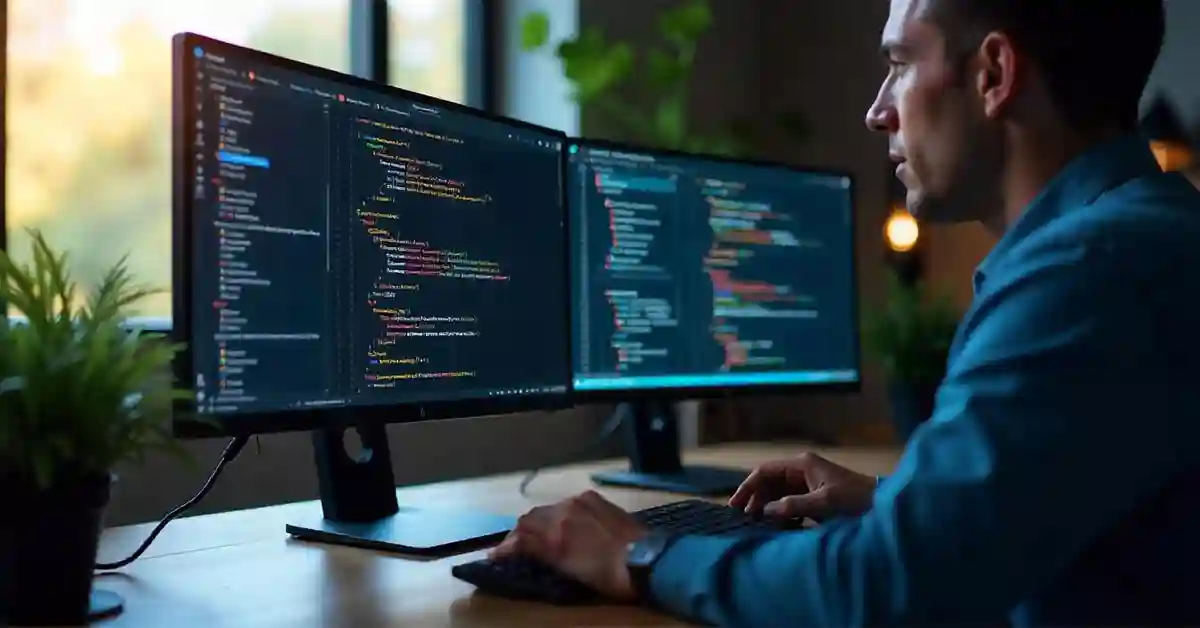XPath is widely used by developers and testers that do online automation, scraping, and XML parsing. It allows you to navigate through the components and attributes of an XML or HTML document, picking up and systematically choosing nodes. When working with dynamic web pages or complex XML structures, the challenge of designing the correct XPath becomes apparent. This is where XPath testers come into play.
The benefit of these tools is that they allow users to check and assess their XPath expressions in real-time, and if the chosen element is incorrect, they take the correct element. We will take a moment here in this blog to talk about the importance of XPath how XPath tester tools make debugging and optimizing locators easier, and what are the best practices for maximizing efficiency.
Understanding XPath
XPath is a query language that allows you to select nodes inside XML documents. It provides a flexible, powerful approach to browsing texts and asking extremely detailed questions. XPath expressions may range from basic to complicated, comprising conditions and functions.
For example, XPath locators are often used to identify online components such as buttons, input fields, or links on a web page, such as in web scraping or automated testing. This ensures that even if the page structure changes slightly, the automation script interacts with the relevant element via a well-formed XPath locator.
But creating accurate and efficient XPath expressions requires a fair bit of thought. XPath tester tools make this even easier using a live testing environment in which users are able to input their XPath queries and view the resultant tree immediately.
The Role of XPath Tester Tools
XPath tester tools are important for anybody dealing with XPath. These tools are meant to help users review their XPath phrases in a fast and efficient way. They allow you to enter an XPath query, test it against a sample text (often an HTML or XML file), and instantly show the results.
Advantages of using XPath testing tools
- Visualize the XPath expression: XPath testers will tell you exactly which element your XPath matches. This representation is crucial when dealing with dynamic or complex websites.
- Validate expressions: You may check if an XPath expression is valid and corresponds to the relevant objects.
XPath testers typically aid in identifying ways to enhance locators, making them more concise, faster, and resistant to changes in document structure.
Key Features of Xpath Tester Tools
Before we go into particular tools, let’s go over the main qualities that define a solid XPath tester:
- Real-time Feedback: XPath testers give quick feedback on the outcomes of your XPath searches. As soon as you enter your phrase, the tool displays the components that meet the query, enabling you to immediately determine if the locator works as expected.
- Compatibility with Dynamic Content: Modern online applications are often dynamic, which means that the content changes in response to user activities, making writing XPath selectors more difficult. A decent XPath tester will let you test against live web pages and handle dynamic material smoothly.
- Easy Debugging: XPath testers help you find problems with your XPath by breaking down the expression and telling you where it fails. This step-by-step feedback helps in troubleshooting and optimizing your XPath searches.
- Support for Complex Expressions: A wide range of XPath features, including predicates, axes, and functions, should be supported by XPath testing tools. This capability is essential for dealing with complex documents that need sophisticated XPath expressions.
- Cross-browser compatibility: A good XPath tester should function with a variety of browsers and web frameworks. This capability ensures that the XPath locators you create may be used in a variety of contexts without needing modification.
Popular XPath Testing Tools
There are various XPath tester programs available that provide advanced functionality for troubleshooting and improving XPath locators. The following are a handful of the most popular, each with distinct characteristics that cater to diverse user demands.
LambdaTest
LambdaTest is an AI-powered cloud testing platform that offers powerful XPath and JSON Path testing tools that enable users to validate and experiment with XPath and JSON queries seamlessly.
XPath Tester
LambdaTest’s XPath Tester allows developers and testers to craft, validate, and troubleshoot XPath expressions in real time. This tool helps users quickly locate elements within an HTML structure, making it easier to identify elements for automated testing scripts. The XPath Tester supports various XPath functions and syntax, enhancing efficiency for Selenium and other automation frameworks.
JSON Path Tester
With the JSONPath Tester, users can easily parse and validate JSON responses, simplifying the process of navigating complex JSON data structures. This tool is especially useful for API testing, where JSON is often the primary response format. It allows users to extract data with precision, verifying JSON data in web applications, mobile apps, and API integrations.
Xpath Helper (Chrome Extension)
XPath Helper is a lightweight and popular Chrome browser tool that allows users to test XPath queries directly in the browser. It is particularly beneficial for testers and developers that deal with web automation frameworks such as Selenium.
Key features:
- Direct Web Page Inspection: Allows you to analyze web page components and run XPath queries in real-time.
- Element Highlighting: Highlights elements that match your XPath query to provide fast visual feedback.
- Time-saving: Allows interaction with real web sites rather than static HTML documents, resulting in more accurate testing.
- Ideal for Troubleshooting: Especially helpful for detecting and resolving problems with XPath expressions in real-world web automation applications.
This plugin is ideal for users who want to quickly and easily test XPath searches directly on live web pages.
XPath Fiddle
XPath Fiddle is an online tool for testing and reviewing XPath searches. It enables users to create and verify XPath expressions against both live and static XML/HTML structures. This tool is useful for those who wish to test XPath without needing a browser plugin.
Key features:
- Simple and Clean Interface: Provides an easy-to-use interface for creating and evaluating XPath queries.
- Supports Static and Live Pages: Supports both static XML files and live web pages, allowing for more versatile testing possibilities.
- Comprehensive Feedback: Returns comprehensive findings and feedback on your XPath searches.
This web application is ideal for those seeking a lightweight, browser-independent XPath testing solution.
Xpath Checker (Firefox Add-on)
Another good XPath tester is XPath Checker, a Firefox add-on that helps you test and validate XPath expressions on live web pages.
Key features:
- Simple Interface : An easy-to-use and simple interface for XPath search creation and testing.
- Real-time Feedback: Instantly highlights components that match your XPath expression, providing visual proof.
- Versatile: Ideal for both novice and experienced users seeking a quick approach to debug XPath locators.
XPath Checker is a fantastic tool for rapid, real-time validation of XPath expressions on live web pages, making it an ideal choice for testers who work with XPath locators.
Best Practices for Debugging and Optimizing Xpath Locators
Using an XPath tester is simply one component of the solution. To effectively use the potential of XPath, you must adhere to specific best practices that guarantee your XPath locators are both efficient and robust.
- Use Relative XPath Over Absolute
Choose Relative XPath over Absolute Absolute XPath locators (starting from the root of the page) are brittle. Even little changes to the document structure might break them. Instead, employ relative XPath locators that begin with a particular element and leverage logical relationships to navigate the DOM.
- Use attributes and text content
Attributes such as id, name, and class are often consistent and unique to individual items. Whenever feasible, include these characteristics in your XPath locators. You may also leverage the text content of components to construct more precise and trustworthy locators.
- Use axes for complex traversals
XPath axes such as following-sibling, parent, and ancestor enable you to navigate the DOM in more complicated ways. These axes may be very beneficial when the document structure is uneven or components lack distinguishing characteristics.
- Optimize performance
Overly complicated XPath expressions may have a severe influence on performance, particularly in web scraping and automated testing settings where speed is crucial. To improve speed, avoid utilizing superfluous wildcards or deep searches. Instead, make your XPath expressions as explicit as possible.
- Test Your XPath Locators Across Various Scenarios
XPath locators that perform flawlessly in one environment may fail in another owing to variations in document structure, browser layout,
dynamic content. Always test your XPath locators in a variety of contexts to guarantee their durability.
XPath Anywhere: XPath’s Flexibility Across Use Cases
XPath is not tied to a particular application or platform. It is widely used in a variety of domains, including online scraping, automated testing, and XML document processing. Whether you’re designing XPath expressions for an XML parser or a web automation framework like Selenium and XPath testing tools are an essential element of your arsenal.
With the correct tools and best practices, you can utilize XPath anywhere to improve your processes and keep your locators effective and durable.
Conclusion
XPath tester tools are critical for troubleshooting and optimizing XPath locators. Whether you’re creating basic XPath expressions or working with large XML/HTML documents, these tools give real-time feedback so you can fine-tune your locators for correctness and efficiency. Real-time feedback, cross-browser compatibility, and support for complicated expressions are all characteristics that XPath testers use to guarantee that your XPath locators stay strong in the face of changing document structures.
With the correct tool and best practices in mind, you can confidently create strong and efficient XPath expressions, allowing you to simplify your web scraping, automation, and XML processing activities.